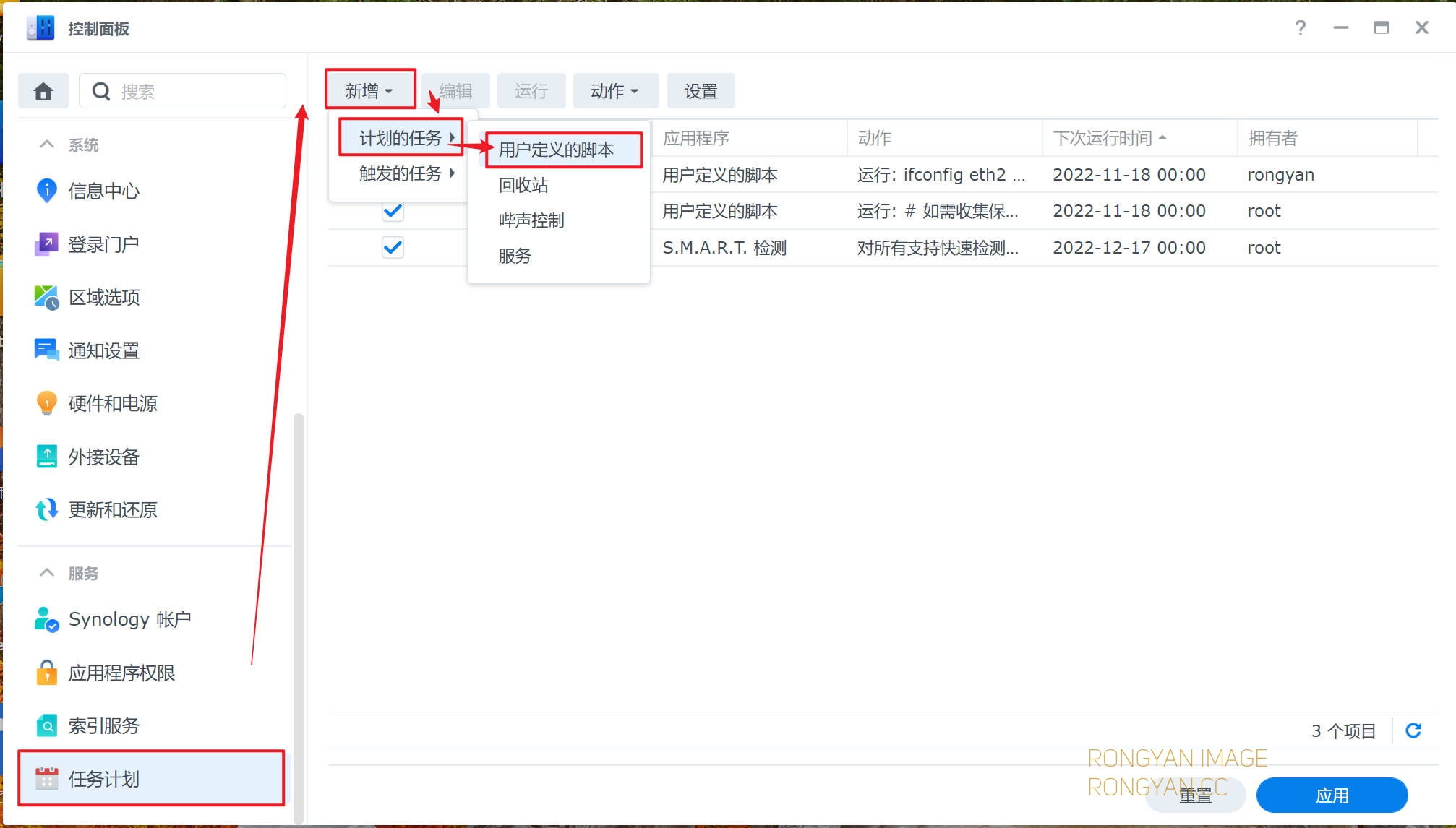搜索到
1
篇与
的结果
-
 让你的群晖每天自动更换壁纸(DSM7.X) 操作步骤:1、打开控制面板——任务计划——新增——计划的任务——用户定义的脚本任务名称任意填写,用户帐号选择root任务设置在用户定义的脚本,输入下面代码然后点击确定即可,如需收集每日美图去掉下面注释设置保存文件夹路径(删掉#即可去掉注释,保存路径根据自己实际填写)# 如需收集保存壁纸,请去掉下面注释,设置保存文件夹路径 # 在FileStation里面右键文件夹属性可以看到路径 # If you want to collect and save Wallpapers, # please remove the comment below and set the savepath. # Right click the folder property in FileStation to see the path. savepath="/volume1/docker/wallpaper" # 如需下载4k分辨率,请设置res=4k # 如需下载体积更大的4k以上分辨率的原始图片,请设置res=raw # To download 4K resolution, set res=4K # To download a larger original picture, set res=raw res=raw # 修改用户桌面壁纸,注释后会替换系统的wallpaper1 # 你需要清空浏览器缓存查看效果,仅在DSM7.x上测试. # Modify user desktop wallpaper.Only test for DMS7.x. # System "Wallpaper1" will replaced by remove the comment. # You need to clear the browser cache to see the effect. desktop=yes echo "[x]Collecting information..." pic="https://www.bing.com/HPImageArchive.aspx?format=js&idx=0&n=1" if [ "$res" != "" ] then pic="https://www.bing.com/HPImageArchive.aspx?format=js&idx=0&n=1&uhd=1&uhdwidth=3840&uhdheight=2160" fi pic=$(wget -t 5 --no-check-certificate -qO- $pic) echo $pic|grep -q startdate||exit link=$(echo https://www.bing.com$(echo $pic|sed 's/.\+"url"[:" ]\+//g'|sed 's/".\+//g')) if [ "$res" == "raw" ] then link=$(echo $link|grep -Eo "https://[-=?/._a-zA-Z0-9]+") fi date=$(echo $pic|grep -Eo '"startdate":"[0-9]+'|grep -Eo '[0-9]+'|head -1) if [ "$date" == "" ] then date=$(date +%Y%m%d) fi title=$(echo $pic|sed 's/.\+"title":"//g'|sed 's/".\+//g') copyright=$(echo $pic|sed 's/.\+"copyright[:" ]\+//g'|sed 's/".\+//g') keyword=$(echo $copyright|sed 's/, /-/g'|cut -d" " -f1|grep -Eo '[^()\\/:*?"<>]+'|head -1) filename="bing_"$date"_"$keyword".jpg" echo "Link:"$link echo "Date:"$date echo "Title:"$title echo "Copyright:"$copyright echo "Keyword:"$keyword echo "Filename:"$filename echo "[x]Downloading wallpaper..." tmpfile=/tmp/$filename wget -t 5 --no-check-certificate $link -qO $tmpfile ls -lah $tmpfile||exit echo "[x]Copying wallpaper..." if [ "$savepath" != "" ] then cp $tmpfile "$savepath" echo "Save:"$savepath ls -lah "$savepath"|grep $date cd "$savepath" chmod 777 $filename else echo "savepath is not set, skip copy." fi echo "[x]Setting welcome msg..." sed -i s/login_welcome_title=.*//g /etc/synoinfo.conf echo "login_welcome_title=\"$title\"">>/etc/synoinfo.conf sed -i s/login_welcome_msg=.*//g /etc/synoinfo.conf echo "login_welcome_msg=\"$copyright\"">>/etc/synoinfo.conf echo "[x]Applying login wallpaper..." sed -i s/login_background_customize=.*//g /etc/synoinfo.conf echo "login_background_customize=\"yes\"">>/etc/synoinfo.conf sed -i s/login_background_type=.*//g /etc/synoinfo.conf echo "login_background_type=\"fromDS\"">>/etc/synoinfo.conf rm -rf /usr/syno/etc/login_background*.jpg cp -f $tmpfile /usr/syno/etc/login_background.jpg ln -sf /usr/syno/etc/login_background.jpg /usr/syno/etc/login_background_hd.jpg echo "[x]Clean..." rm -f /tmp/bing_*.jpg if [ "$desktop" == "yes" ] then echo "[x]Applying user desktop wallpaper..." mkdir -p /usr/syno/synoman/webman/resources/images/2x/default_wallpaper/ mkdir -p /usr/syno/synoman/webman/resources/images/1x/default_wallpaper/ mkdir -p /usr/syno/synoman/webman/resources/images/default/1x/default_wallpaper/ mkdir -p /usr/syno/synoman/webman/resources/images/default_wallpaper/ #7.0 cp -f /usr/syno/etc/login_background.jpg /usr/syno/synoman/webman/resources/images/2x/default_wallpaper/dsm7_01.jpg ln -sf /usr/syno/synoman/webman/resources/images/2x/default_wallpaper/dsm7_01.jpg /usr/syno/synoman/webman/resources/images/1x/default_wallpaper/dsm7_01.jpg #6.0 ln -sf /usr/syno/synoman/webman/resources/images/2x/default_wallpaper/dsm7_01.jpg /usr/syno/synoman/webman/resources/images/default/1x/default_wallpaper/default_wallpaper.jpg ln -sf /usr/syno/synoman/webman/resources/images/2x/default_wallpaper/dsm7_01.jpg /usr/syno/synoman/webman/resources/images/default/1x/default_wallpaper/dsm6_01.jpg ln -sf /usr/syno/synoman/webman/resources/images/2x/default_wallpaper/dsm7_01.jpg /usr/syno/synoman/webman/resources/images/default/1x/default_wallpaper/dsm6_02.jpg #5.2 ln -sf /usr/syno/synoman/webman/resources/images/2x/default_wallpaper/dsm7_01.jpg /usr/syno/synoman/webman/resources/images/default_wallpaper/default_wallpaper.jpg #5.1 ln -sf /usr/syno/synoman/webman/resources/images/2x/default_wallpaper/dsm7_01.jpg /usr/syno/synoman/webman/resources/images/default_wallpaper/01.jpg ln -sf /usr/syno/synoman/webman/resources/images/2x/default_wallpaper/dsm7_01.jpg /usr/syno/synoman/webman/resources/images/default_wallpaper/02.jpg fi任务右键先运行一下,再注销后就可以看到效果了请注意假如你要保存墙纸,那么脚本里的保存路径一定要和你的实际路径相一至:
让你的群晖每天自动更换壁纸(DSM7.X) 操作步骤:1、打开控制面板——任务计划——新增——计划的任务——用户定义的脚本任务名称任意填写,用户帐号选择root任务设置在用户定义的脚本,输入下面代码然后点击确定即可,如需收集每日美图去掉下面注释设置保存文件夹路径(删掉#即可去掉注释,保存路径根据自己实际填写)# 如需收集保存壁纸,请去掉下面注释,设置保存文件夹路径 # 在FileStation里面右键文件夹属性可以看到路径 # If you want to collect and save Wallpapers, # please remove the comment below and set the savepath. # Right click the folder property in FileStation to see the path. savepath="/volume1/docker/wallpaper" # 如需下载4k分辨率,请设置res=4k # 如需下载体积更大的4k以上分辨率的原始图片,请设置res=raw # To download 4K resolution, set res=4K # To download a larger original picture, set res=raw res=raw # 修改用户桌面壁纸,注释后会替换系统的wallpaper1 # 你需要清空浏览器缓存查看效果,仅在DSM7.x上测试. # Modify user desktop wallpaper.Only test for DMS7.x. # System "Wallpaper1" will replaced by remove the comment. # You need to clear the browser cache to see the effect. desktop=yes echo "[x]Collecting information..." pic="https://www.bing.com/HPImageArchive.aspx?format=js&idx=0&n=1" if [ "$res" != "" ] then pic="https://www.bing.com/HPImageArchive.aspx?format=js&idx=0&n=1&uhd=1&uhdwidth=3840&uhdheight=2160" fi pic=$(wget -t 5 --no-check-certificate -qO- $pic) echo $pic|grep -q startdate||exit link=$(echo https://www.bing.com$(echo $pic|sed 's/.\+"url"[:" ]\+//g'|sed 's/".\+//g')) if [ "$res" == "raw" ] then link=$(echo $link|grep -Eo "https://[-=?/._a-zA-Z0-9]+") fi date=$(echo $pic|grep -Eo '"startdate":"[0-9]+'|grep -Eo '[0-9]+'|head -1) if [ "$date" == "" ] then date=$(date +%Y%m%d) fi title=$(echo $pic|sed 's/.\+"title":"//g'|sed 's/".\+//g') copyright=$(echo $pic|sed 's/.\+"copyright[:" ]\+//g'|sed 's/".\+//g') keyword=$(echo $copyright|sed 's/, /-/g'|cut -d" " -f1|grep -Eo '[^()\\/:*?"<>]+'|head -1) filename="bing_"$date"_"$keyword".jpg" echo "Link:"$link echo "Date:"$date echo "Title:"$title echo "Copyright:"$copyright echo "Keyword:"$keyword echo "Filename:"$filename echo "[x]Downloading wallpaper..." tmpfile=/tmp/$filename wget -t 5 --no-check-certificate $link -qO $tmpfile ls -lah $tmpfile||exit echo "[x]Copying wallpaper..." if [ "$savepath" != "" ] then cp $tmpfile "$savepath" echo "Save:"$savepath ls -lah "$savepath"|grep $date cd "$savepath" chmod 777 $filename else echo "savepath is not set, skip copy." fi echo "[x]Setting welcome msg..." sed -i s/login_welcome_title=.*//g /etc/synoinfo.conf echo "login_welcome_title=\"$title\"">>/etc/synoinfo.conf sed -i s/login_welcome_msg=.*//g /etc/synoinfo.conf echo "login_welcome_msg=\"$copyright\"">>/etc/synoinfo.conf echo "[x]Applying login wallpaper..." sed -i s/login_background_customize=.*//g /etc/synoinfo.conf echo "login_background_customize=\"yes\"">>/etc/synoinfo.conf sed -i s/login_background_type=.*//g /etc/synoinfo.conf echo "login_background_type=\"fromDS\"">>/etc/synoinfo.conf rm -rf /usr/syno/etc/login_background*.jpg cp -f $tmpfile /usr/syno/etc/login_background.jpg ln -sf /usr/syno/etc/login_background.jpg /usr/syno/etc/login_background_hd.jpg echo "[x]Clean..." rm -f /tmp/bing_*.jpg if [ "$desktop" == "yes" ] then echo "[x]Applying user desktop wallpaper..." mkdir -p /usr/syno/synoman/webman/resources/images/2x/default_wallpaper/ mkdir -p /usr/syno/synoman/webman/resources/images/1x/default_wallpaper/ mkdir -p /usr/syno/synoman/webman/resources/images/default/1x/default_wallpaper/ mkdir -p /usr/syno/synoman/webman/resources/images/default_wallpaper/ #7.0 cp -f /usr/syno/etc/login_background.jpg /usr/syno/synoman/webman/resources/images/2x/default_wallpaper/dsm7_01.jpg ln -sf /usr/syno/synoman/webman/resources/images/2x/default_wallpaper/dsm7_01.jpg /usr/syno/synoman/webman/resources/images/1x/default_wallpaper/dsm7_01.jpg #6.0 ln -sf /usr/syno/synoman/webman/resources/images/2x/default_wallpaper/dsm7_01.jpg /usr/syno/synoman/webman/resources/images/default/1x/default_wallpaper/default_wallpaper.jpg ln -sf /usr/syno/synoman/webman/resources/images/2x/default_wallpaper/dsm7_01.jpg /usr/syno/synoman/webman/resources/images/default/1x/default_wallpaper/dsm6_01.jpg ln -sf /usr/syno/synoman/webman/resources/images/2x/default_wallpaper/dsm7_01.jpg /usr/syno/synoman/webman/resources/images/default/1x/default_wallpaper/dsm6_02.jpg #5.2 ln -sf /usr/syno/synoman/webman/resources/images/2x/default_wallpaper/dsm7_01.jpg /usr/syno/synoman/webman/resources/images/default_wallpaper/default_wallpaper.jpg #5.1 ln -sf /usr/syno/synoman/webman/resources/images/2x/default_wallpaper/dsm7_01.jpg /usr/syno/synoman/webman/resources/images/default_wallpaper/01.jpg ln -sf /usr/syno/synoman/webman/resources/images/2x/default_wallpaper/dsm7_01.jpg /usr/syno/synoman/webman/resources/images/default_wallpaper/02.jpg fi任务右键先运行一下,再注销后就可以看到效果了请注意假如你要保存墙纸,那么脚本里的保存路径一定要和你的实际路径相一至: